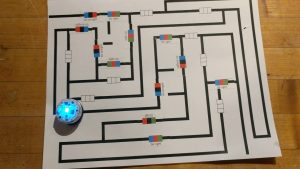Today’s presentation by Dr. Valerie Irvine on social justice through technology was really an eye-opener for me. Dr. Irvine spoke about modality at the post secondary level and how it is connected to social justice, inclusivity, and equal access to education. Dr. Irvine explained how instructors and institutions are often biased towards their preferred mode of classroom delivery. She explained the different ways of modality: face-to-face, online, or a combination of the two. What Dr. Irvine explained however was that students should not be forced to choose one of these three options. Instead as a part of social justice, the instructor must offer the course online, face-to-face, and through a combination. Dr. Irvine called this multi-access learning.
Multi-access learning would mean that students could choose to do what works best for them. For some students there is no way to get to a school on the other side of the province, but they can participate through online discussion and video conferencing. Other students may wish to or be able to attend in person. Some students may wish to do a combination of the two and that is perfectly fine. Access to education is a right that every person in the world should be entitled to, but due to remoteness, illness, anxiety, etc. students are not always able to make it to class. Instead of punishing these students by not offering them a way to learn and participate in class, we as educators must do everything in our power to make sure all of our students are afforded an equal access to education.
Dr. Irvine’s presentation was definitely geared towards a more post secondary level however, as elementary and secondary teachers we can advocate for multi-access learning in our schools and classrooms. Students everywhere miss school because of sports, illness, or anxiety and often these students are punished for this. Instead of loading these students down with extra homework for what they have missed in class, we should do everything we can to provide them access to what is happening in real time in our classrooms. What this could look like, I am not quite sure yet. Technology is expensive and not necessarily practical in an elementary classroom where there is a lot of movement, making video conferencing difficult. Some ideas though may be as simple as allowing students to participate in class discussion and activities in real time over a Google doc or over the phone. Options will continue to become available as technology is constantly growing and changing over time.
What we as educators must remember is the social justice aspect of Dr. Irvine’s presentation and how we can include every student in our classroom no matter their circumstances or location outside of our classroom. If we keep this in mind we will be able to make education more accessible to a diverse range of students.